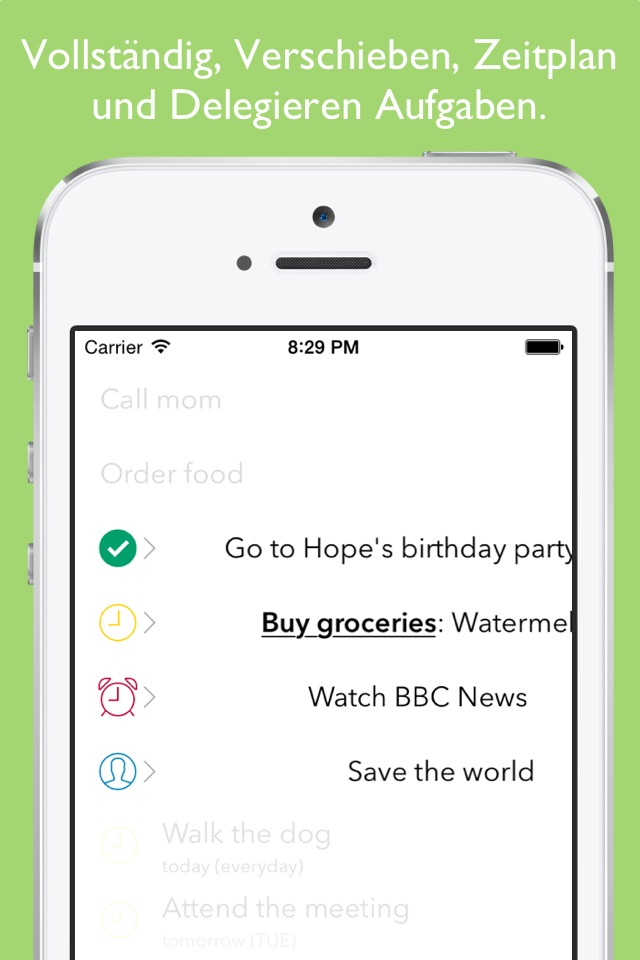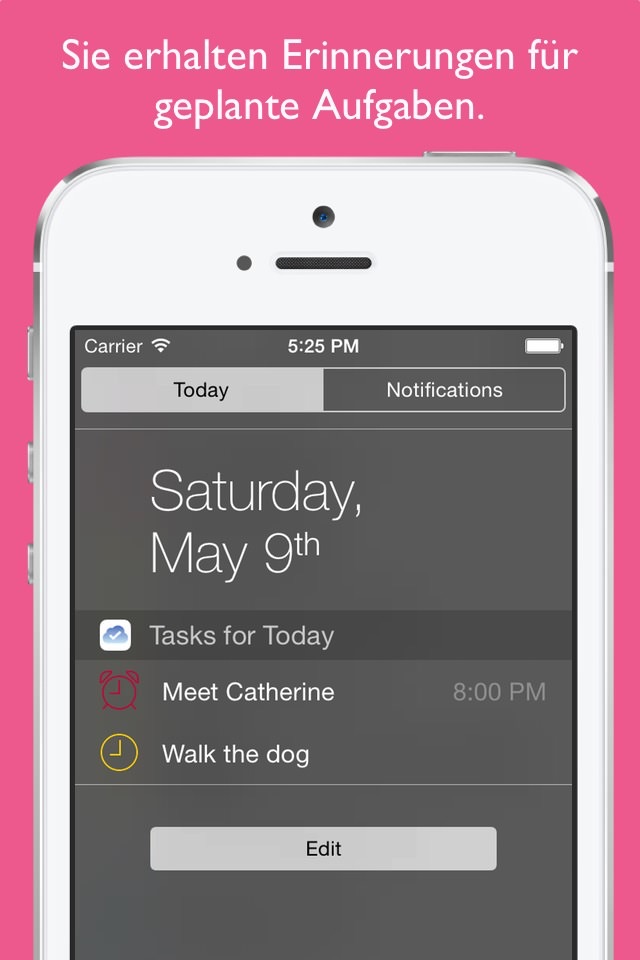Air Tasks - To-Do List with Reminders
Air Tasks ist eine extrem minimalistisch TO-DO-Liste. Es soll Ihnen helfen sich auf die wichtigen Dinge zu konzentrieren. Trotz seiner Simplizität unterstützt Air Tasks die neueste Technologie und erlaubt Ihnen TO-DOs mit anderen Menschen zu teilen. Diese einfache und funktionelle App wird Ihr bester Freund bei der Reise zur Steigerung Ihrer Produktivität. Installieren Sie Air Tasks noch heute und überzeugen Sie sich selbst.
«Air Tasks is a free gesture-based app for the iPad or iPhone thats perfect for those of you who take a minimalist approach to your to-do list.» - Engadget
USER REVIEWS
«Echt super gemacht und klasse praktisch in der Anwendung!» - Niclas Schmidt
«Eigentlich sehr nett gestaltete App, allerdings fehlt mir ein bisschen eine Funktion mit der man auch außerhalb der App Überblick bewahren kann. Z.B.: Ein Kennzeichensymbol am Appsymbol, was einem anzeigt wieviele Aufgaben man im Moment notiert hat. Aber ansonsten "Hut ab"! » - EuphoricDriver
FEATURES
• Notification center widget.
• Interactive notifications.
• Gesture-based interface.
• Sending and receiving reminders.
• Productivity statistics.
• iCloud support.
• Continuous task reminders.
• Productivity improvement advices.
• Serial addition.
• Sounds and reminders customization.
• Repeating tasks according to schedule.
• Subtasks addition.
• History of completed tasks.
• Universal app for iPhone and iPad.
You can install Air Tasks for free right now and discover all of its features for yourself or you can continue reading this long and boring description.
COLLECT
Just write down everything to Air Tasks, keep your mind free from clutter.
Easily collect all of your tasks in one place:
• pull down and release the list to add new task (keep pulling down until you see ∞ instead of + to enter serial addition mode),
• touch tasks title to change it.
PROCESS
Do not pile up collected tasks, complete those which take less than 2 minutes, defer, calendar or delegate others.
By swiping the task to the right you can:
• defer it for a day, week, month, year, or undefined period,
• calendar it for the specific date and set a reminder,
• delegate it to a person from your contact list.
Touch the image to the left of the tasks title to change time, date, or person.
ORGANIZE
Air Tasks organizes your tasks, but you can flexibly manage them after.
Tame your task list by finding every task its place:
• change order of tasks with the same time, date, or person by touching and holding a task and then moving it to the new place,
• delete obsolete tasks by swiping them to the left.
REVIEW
Periodically revise your schedule, Air Tasks already organized it for you in a convenient way.
All collected tasks are at the top of the list. Try to get them to 0 by processing them when you have a free minute.
They are followed by ordered list of processed tasks, beginning with overdue and ending with ones that are in far future. Always be aware of your todays schedule.
After them you will find delegated tasks. Monitor their execution by the assigned person.
Done tasks are at the end of the list. You will be surprised by their quantity after some time of Air Tasks usage.
DO
Enjoy your work and let Air Tasks manage the rest.
Be productive:
• mark task as done by swiping them to the right,
• clear the list from completed tasks by pulling it up and then releasing.